Configure Remote Server for Colab
Published:
I set up the server and remote access to it as the example here and use the crontab reboot command as given. Moreover, I refer this to use the server as the backend via my macbook, so now the network mapping becomes Colab-> Chrome on my mac-> localhost:8880(on my mac) -> server_ip: 8888 on my home.
In order to do this. Extra work has to be done, this gives an example to dothis using the remote GCE as server backend. Colab also gives an official document on how to do this. Combining the two. Now I revise the confrontab command to this:
@reboot /home/kelvinson/anaconda3/bin/jupyter notebook
--no-browser
--port=8888
--NotebookApp.allow_origin='https://colab.research.google.com'
--NotebookApp.token='' --notebook-dir ~/DL/ &
NotebookApp.token is an option about “token used for authenticating first-time connections to the server”. Also some other useful commands are below:
# view users Crontab job
crontab -u userName -l
crontab -u vivek -l

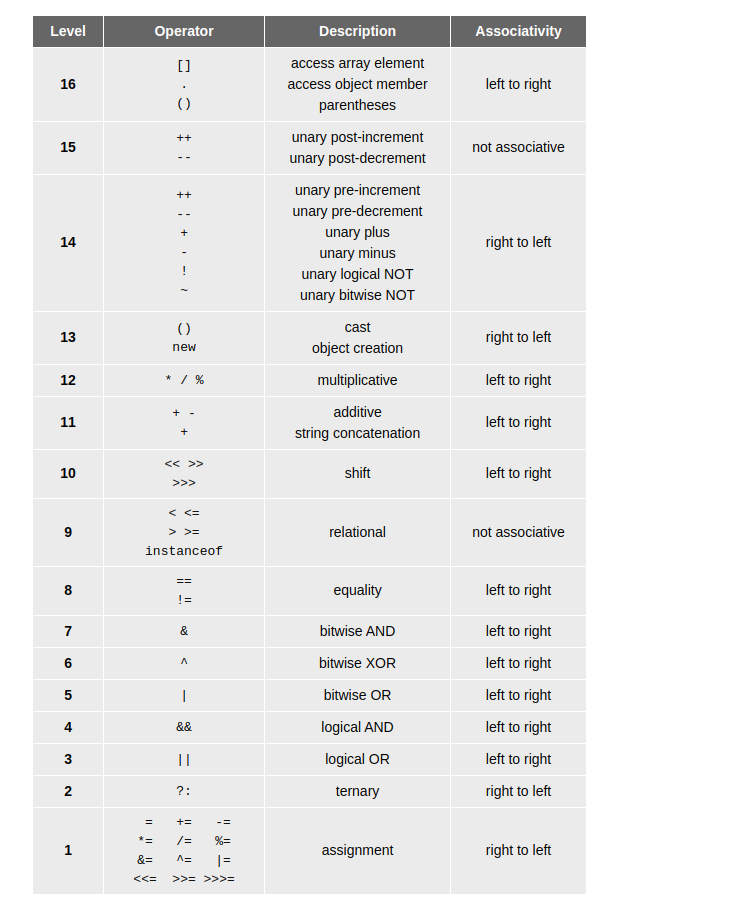
Leave a Comment